社区微信群开通啦,扫一扫抢先加入社区官方微信群

社区微信群
社区微信群开通啦,扫一扫抢先加入社区官方微信群

社区微信群
这篇笔记是帮助那些,想把自己的python模型展示在web网页上的朋友们,具体来说就是在javascript的前端与python的后台之间实现数据的传输。
我自己的网站就是用这个方法写的,感兴趣的朋友可以戳:http://www.gwylab.com/works.html。
先说明一下,对于我们这种穷学生,网页服务器用的是空间(我是租不起GPU服务器的。。),也就是云虚拟主机的分割,仅支持php,不支持python和java,所以训练好的python模型没法在网站后台跑。。
但是python模型在自己/实验室的电脑上是能跑的,于是我们就可以想办法把前端数据跨域传给本地计算机上的python接口,下面就要介绍一种用websocket进行数据传输的方法。
其实js对于websocket的支持是很不错的,传输、解码都很快(毕竟WebSocket是HTML5出的),但是python对于web就有很多问题,所以这篇经验的重点在于python对websocket的传输与加、解码。我们先来看一下websocket的协议格式: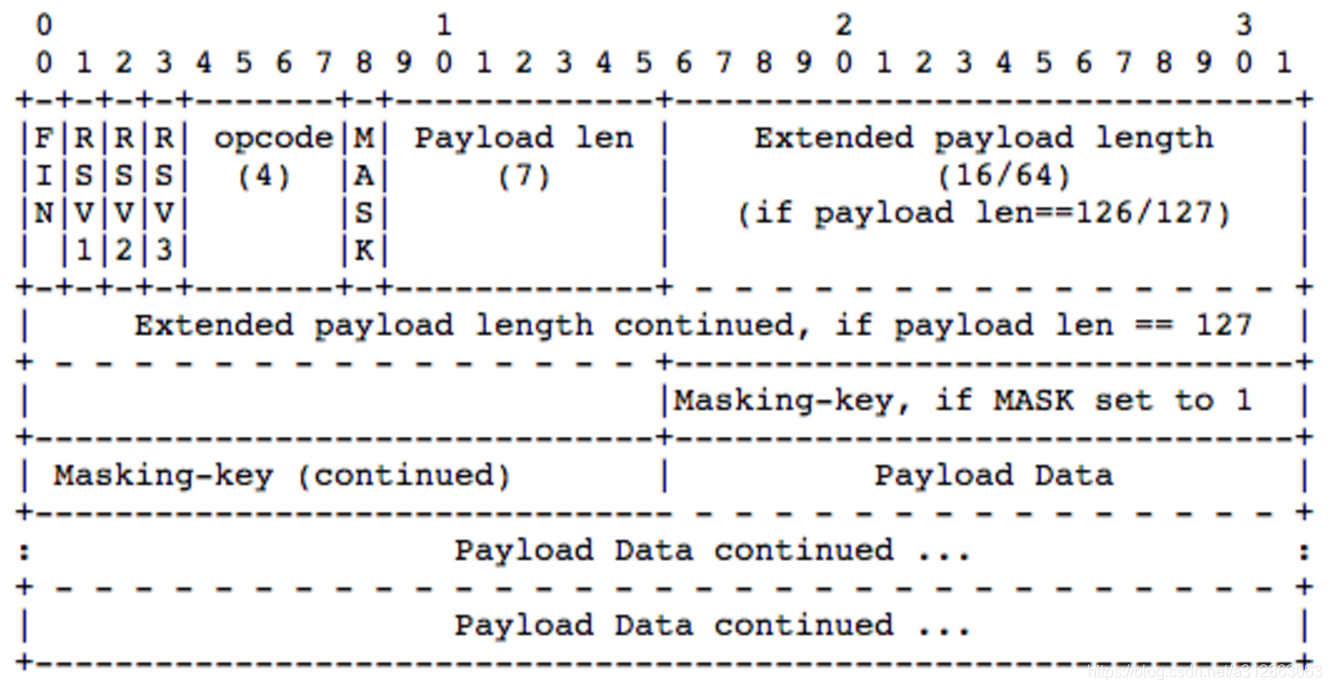
根据这张图我们便能在python端一步步写出读取数据的方法:
第一步get opcode:
def getOpcode(self):
first8Bit = self.con.recv(1)
first8Bit = struct.unpack('B', first8Bit)[0]
opcode = first8Bit & 0b00001111
return opcode
第二步get datalength:
def getDataLength(self):
second8Bit = self.con.recv(1)
second8Bit = struct.unpack('B', second8Bit)[0]
masking = second8Bit >> 7
dataLength = second8Bit & 0b01111111
#print("dataLength:",dataLength)
if dataLength <= 125:
payDataLength = dataLength
elif dataLength == 126:
payDataLength = struct.unpack('H', self.con.recv(2))[0]
elif dataLength == 127:
payDataLength = struct.unpack('Q', self.con.recv(8))[0]
self.masking = masking
self.payDataLength = payDataLength
第三步get clientdata:
def readClientData(self):
if self.masking == 1:
maskingKey = self.con.recv(4)
data=self.con.recv(self.payDataLength)
if self.masking == 1:
i = 0
trueData = ''
for d in data:
trueData += chr(d ^ maskingKey[i % 4])
i += 1
return trueData
else:
return data
同样可以写出一个发送数据的方法sendDataToClient:
def sendDataToClient(self, text):
sendData = ''
sendData = struct.pack('!B', 0x81)
length = len(text)
if length <= 125:
sendData += struct.pack('!B', length)
elif length <= 65536:
sendData += struct.pack('!B', 126)
sendData += struct.pack('!H', length)
elif length == 127:
sendData += struct.pack('!B', 127)
sendData += struct.pack('!Q', length)
sendData += struct.pack('!%ds' % (length), text.encode())
dataSize = self.con.send(sendData)
下面我给出一个完整的代码,它是一个js前端与python后台交流数据的demo:
【前端Javascript】
<!DOCTYPE html>
</html>
<head>
<meta charset="utf-8">
</head>
<body>
<h3>WebSocketTest</h3>
<div id="login">
<div>
<input id="serverIP" type="text" placeholder="服务器IP" value="127.0.0.1" autofocus="autofocus" />
<input id="serverPort" type="text" placeholder="服务器端口" value="9999" />
<input id="btnConnect" type="button" value="连接" onclick="connect()"/>
</div>
<div>
<input id="sendText" type="text" placeholder="发送文本" value="TC| I'm Websocket client!" />
<input id="btnSend" type="button" value="发送" onclick="send()" disabled=true/>
</div>
<div>
<div>
来自服务端的消息
</div>
<textarea id="txtContent" cols="50" rows="10" readonly="readonly"></textarea>
</div>
</div>
</body>
<script>
function sleep(ms) {
return new Promise(resolve => setTimeout(resolve, ms));
}
var socket;
var current=0;
var total;
var beforetime;
function connect() {
var host = "ws://" + $("serverIP").value + ":" + $("serverPort").value + "/";
document.getElementById("btnConnect").value = "连接中";
document.getElementById("btnConnect").disabled = true;
socket = new WebSocket(host);
try {
socket.onopen = function (msg) {
document.getElementById("btnConnect").value = "连接成功";
document.getElementById("btnSend").disabled = "";
//alert("连接成功!");
};
socket.onmessage = function (msg) {
if (typeof msg.data == "string") {
displayContent(msg.data);
if(msg.data=="Receive:100%"){
current=0;
total=0;
}
else if(msg.data.substr(0,7)=="Receive"){
var str1=msg.data.split(':')[1];
var str2=str1.split('/')[0];
picsend(parseInt(str2))
}
}
else {
alert("非文本消息");
}
};
socket.onerror = function (error) { alert("Error:"+ error.name); };
socket.onclose = function (msg) {
document.getElementById("btnConnect").value = "连接";
document.getElementById("btnConnect").disabled = "";
document.getElementById("btnSend").disabled = true;//alert("连接关闭!");
};
}
catch (ex) {
log(ex);
}
}
async function send() {
var str = document.getElementById("sendText").value;
socket.send(str);
}
async function picsend(pos){
beforetime=new Date().getTime();
current=pos;
socket.close();
connect();
while(document.getElementById("btnConnect").value != "连接成功") {await sleep(200);}
var str = document.getElementById("sendText").value;
socket.send(str.substring(pos));
}
window.onbeforeunload = function () {
try {
socket.close();
socket = null;
}
catch (ex) {
}
};
function $(id) { return document.getElementById(id); }
Date.prototype.Format = function (fmt) { //author: meizz
var o = {
"M+": this.getMonth() + 1, //月份
"d+": this.getDate(), //日
"h+": this.getHours(), //小时
"m+": this.getMinutes(), //分
"s+": this.getSeconds(), //秒
"q+": Math.floor((this.getMonth() + 3) / 3), //季度
"S": this.getMilliseconds() //毫秒
};
if (/(y+)/.test(fmt)) fmt = fmt.replace(RegExp.$1, (this.getFullYear() + "").substr(4 - RegExp.$1.length));
for (var k in o)
if (new RegExp("(" + k + ")").test(fmt)) fmt = fmt.replace(RegExp.$1, (RegExp.$1.length == 1) ? (o[k]) : (("00" + o[k]).substr(("" + o[k]).length)));
return fmt;
}
function displayContent(msg) {
$("txtContent").value += "rn" +new Date().Format("yyyy/MM/dd hh:mm:ss")+ ": " + msg;
$("txtContent").scrollTop = $("txtContent").scrollHeight;
}
function onkey(event) { if (event.keyCode == 13) { send(); } }
</script>
</html>
【后台Python】:
from threading import Thread
import struct
import time
import hashlib
import base64
import socket
import time
import types
import multiprocessing
import os
mode = "initialize"
pic_size = 0
pic_receive = 0
pic = ""
pic_repeat = []
class returnCrossDomain(Thread):
def __init__(self, connection):
Thread.__init__(self)
self.con = connection
self.isHandleShake = False
def run(self):
global mode
global pic_size
global pic_receive
global pic
global pic_repeat
while True:
if not self.isHandleShake:
# 开始握手阶段
header = self.analyzeReq()
secKey = header['Sec-WebSocket-Key'];
acceptKey = self.generateAcceptKey(secKey)
response = "HTTP/1.1 101 Switching Protocolsrn"
response += "Upgrade: websocketrn"
response += "Connection: Upgradern"
response += "Sec-WebSocket-Accept: %srnrn" % (acceptKey.decode('utf-8'))
self.con.send(response.encode())
self.isHandleShake = True
if(mode=="initialize"):
mode = "get_order"
print('response:rn' + response)
# 握手阶段结束
#读取命令阶段
elif mode == "get_order":
opcode = self.getOpcode()
if opcode == 8:
self.con.close()
self.getDataLength()
clientData = self.readClientData()
print('客户端数据:' + str(clientData))
# 处理数据
ans = self.answer(clientData)
self.sendDataToClient(ans)
if (ans != "Unresolvable Command!" and ans != "hello world"):
pic_size = int(clientData[3:])
pic_receive = 0
pic = ""
pic_repeat=[]
print("需要接收的数据大小:", pic_size)
mode = "get_pic"
#读取图片阶段
elif mode == "get_pic":
opcode = self.getOpcode()
if opcode == 8:
self.con.close()
self.getDataLength()
clientData = self.readClientData()
print('客户端数据:' + str(clientData))
pic_receive += len(clientData)
pic += clientData
if pic_receive < pic_size:
self.sendDataToClient("Receive:"+str(pic_receive)+"/"+str(pic_size))
print("图片接收情况:",pic_receive,"/",pic_size)
#print("当前图片数据:",pic)
else:
print("完整图片数据:",pic)
self.sendDataToClient("Receive:100%")
result = self.process(pic)
self.sendDataToClient(result)
pic_size = 0
pic_receive = 0
pic = ""
pic_repeat=[]
mode = "get_order"
# 处理数据
# self.sendDataToClient(clientData)
def legal(self, string): # python总会胡乱接收一些数据。。只好过滤掉
if len(string) == 0:
return 0
elif len(string) <= 100:
if self.loc(string) != len(string):
return 0
else:
if mode != "get_pic":
return 1
elif len(string) + pic_receive == pic_size:
return 1
else:
return 0
else:
if self.loc(string) > 100:
if mode != "get_pic":
return 1
elif string[0:100] not in pic_repeat:
pic_repeat.append(string[0:100])
return 1
else:
return -1 # 收到重复数据,需要重定位
else:
return 0
def loc(self, string):
i = 0
while(i<len(string) and self.rightbase64(string[i])):
i = i+1
return i
def rightbase64(self, ch):
if (ch >= "a") and (ch <= "z"):
return 1
elif (ch <
如果觉得我的文章对您有用,请随意打赏。你的支持将鼓励我继续创作!
