社区微信群开通啦,扫一扫抢先加入社区官方微信群

社区微信群
社区微信群开通啦,扫一扫抢先加入社区官方微信群

社区微信群
1.新建asp.net项目,我用的是VS 2017
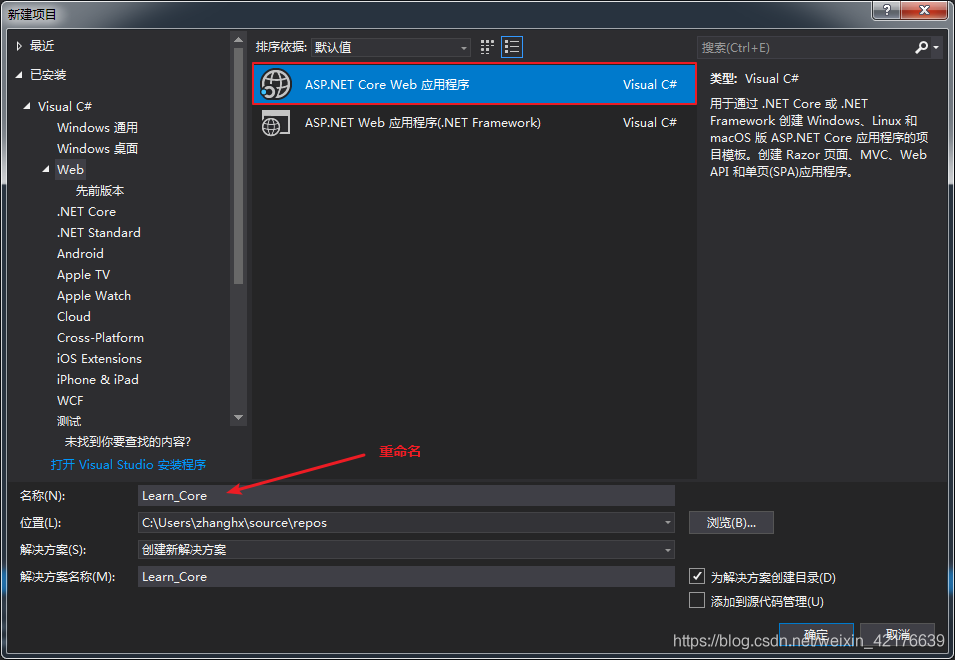

2.打开如图控制台,输入命令:Scaffold-DbContext “Data Source=127.0.0.1;Initial Catalog=Spring_MVC_Core;User ID=sa;Password=*******;MultipleActiveResultSets=true;” Microsoft.EntityFrameworkCore.SqlServer -OutputDir Models 回车,参数分别为数据库地址、名字、管理员账号、密码
3.会根据你的数据库名称自动生成一个Context.cs文件,右键 controllers 文件夹,然后选择控制器,选择视图控制器,在新窗口选择用户模型,添加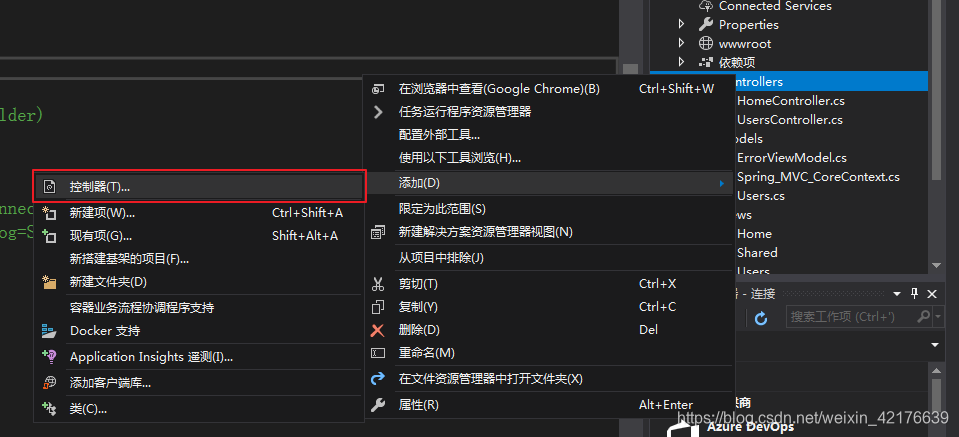
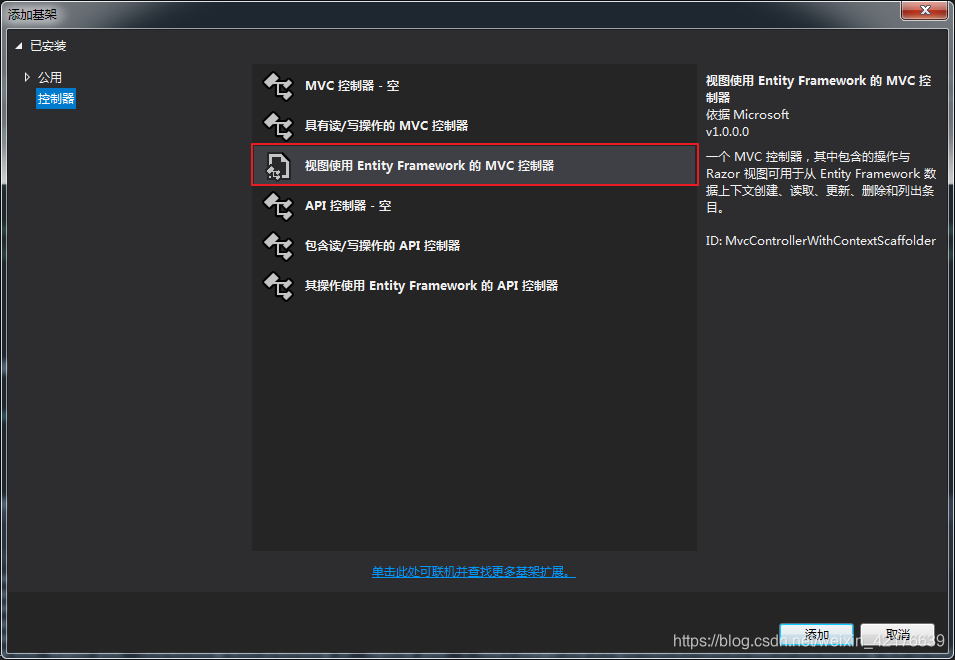
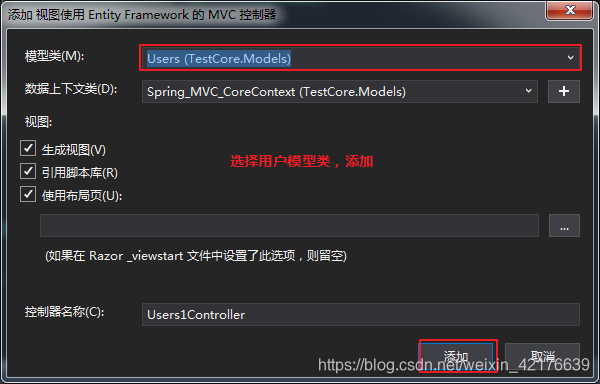
4.程序会自动创建user控制器和视图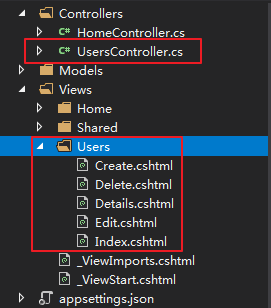
5.打开Models,Spring_MVC_CoreContext.cs文件,注释掉如下内容
using System;
using Microsoft.EntityFrameworkCore;
using Microsoft.EntityFrameworkCore.Metadata;
namespace TestCore.Models
{
public partial class Spring_MVC_CoreContext : DbContext
{
public Spring_MVC_CoreContext()
{
}
public Spring_MVC_CoreContext(DbContextOptions<Spring_MVC_CoreContext> options)
: base(options)
{
}
public virtual DbSet<Users> Users { get; set; }
//protected override void OnConfiguring(DbContextOptionsBuilder optionsBuilder)
//{
// if (!optionsBuilder.IsConfigured)
// {
// #warning To protect potentially sensitive information in your connection string, you should move it out of source code. See http://go.microsoft.com/fwlink/?LinkId=723263 for guidance on storing connection strings.
// optionsBuilder.UseSqlServer("Data Source=127.0.0.1;Initial Catalog=Spring_MVC_Core;User ID=sa;Password=654321;MultipleActiveResultSets=true;");
// }
//}
protected override void OnModelCreating(ModelBuilder modelBuilder)
{
modelBuilder.Entity<Users>(entity =>
{
entity.ToTable("users");
entity.Property(e => e.Id)
.HasColumnName("id")
.ValueGeneratedNever();
entity.Property(e => e.Account)
.IsRequired()
.HasColumnName("account")
.HasMaxLength(50);
entity.Property(e => e.Email)
.HasColumnName("email")
.HasMaxLength(50);
entity.Property(e => e.Name)
.IsRequired()
.HasColumnName("name")
.HasMaxLength(50);
entity.Property(e => e.Password)
.IsRequired()
.HasColumnName("password")
.HasMaxLength(50);
entity.Property(e => e.Phone)
.HasColumnName("phone")
.HasMaxLength(50);
entity.Property(e => e.Rights)
.IsRequired()
.HasColumnName("rights")
.HasMaxLength(50);
});
}
}
}
6.打开appsettings.json文件,添加数据库连接,如下
{
"Logging": {
"LogLevel": {
"Default": "Warning"
}
},
"AllowedHosts": "*",
"ConnectionStrings": {
// 新加入的内容:数据库地址 数据库名 帐号 密码
"DefaultConnection": "Server=localhost;Database=Spring_MVC_Core;User ID=sa;Password=******;"
}
}
7.打开startup.cs,加入数据库服务
using System;
using System.Collections.Generic;
using System.Linq;
using System.Threading.Tasks;
using Microsoft.AspNetCore.Builder;
using Microsoft.AspNetCore.Hosting;
using Microsoft.AspNetCore.Http;
using Microsoft.AspNetCore.HttpsPolicy;
using Microsoft.AspNetCore.Mvc;
using Microsoft.EntityFrameworkCore;
using Microsoft.Extensions.Configuration;
using Microsoft.Extensions.DependencyInjection;
using TestCore.Models;
namespace TestCore
{
public class Startup
{
public Startup(IConfiguration configuration)
{
Configuration = configuration;
}
public IConfiguration Configuration { get; }
// This method gets called by the runtime. Use this method to add services to the container.
public void ConfigureServices(IServiceCollection services)
{
services.Configure<CookiePolicyOptions>(options =>
{
// This lambda determines whether user consent for non-essential cookies is needed for a given request.
options.CheckConsentNeeded = context => true;
options.MinimumSameSitePolicy = SameSiteMode.None;
});
//下面为加入的数据库服务,注意Spring_MVC_CoreContext修改为自己的文件名
services.AddDbContext<Spring_MVC_CoreContext>(options =>
options.UseSqlServer(Configuration.GetConnectionString("DefaultConnection")));
services.AddMvc().SetCompatibilityVersion(CompatibilityVersion.Version_2_1);
}
// This method gets called by the runtime. Use this method to configure the HTTP request pipeline.
public void Configure(IApplicationBuilder app, IHostingEnvironment env)
{
if (env.IsDevelopment())
{
app.UseDeveloperExceptionPage();
}
else
{
app.UseExceptionHandler("/Home/Error");
app.UseHsts();
}
app.UseHttpsRedirection();
app.UseStaticFiles();
app.UseCookiePolicy();
app.UseMvc(routes =>
{
routes.MapRoute(
name: "default",
//我将users设为默认启动了,程序打开后可以看见users数据
template: "{controller=Users}/{action=Index}/{id?}");
});
}
}
}
8.可以将users设为默认启动,或者在views/shared/_layout.cshtml内加入users链接,如下
<ul class="nav navbar-nav">
<li><a asp-area="" asp-controller="Home" asp-action="Index">Home</a></li>
<li><a asp-area="" asp-controller="Home" asp-action="About">About</a></li>
<li><a asp-area="" asp-controller="Home" asp-action="Contact">Contact</a></li>
<li><a asp-area="" asp-controller="Users" asp-action="Index">Users</a></li>
</ul>
9.最终效果如图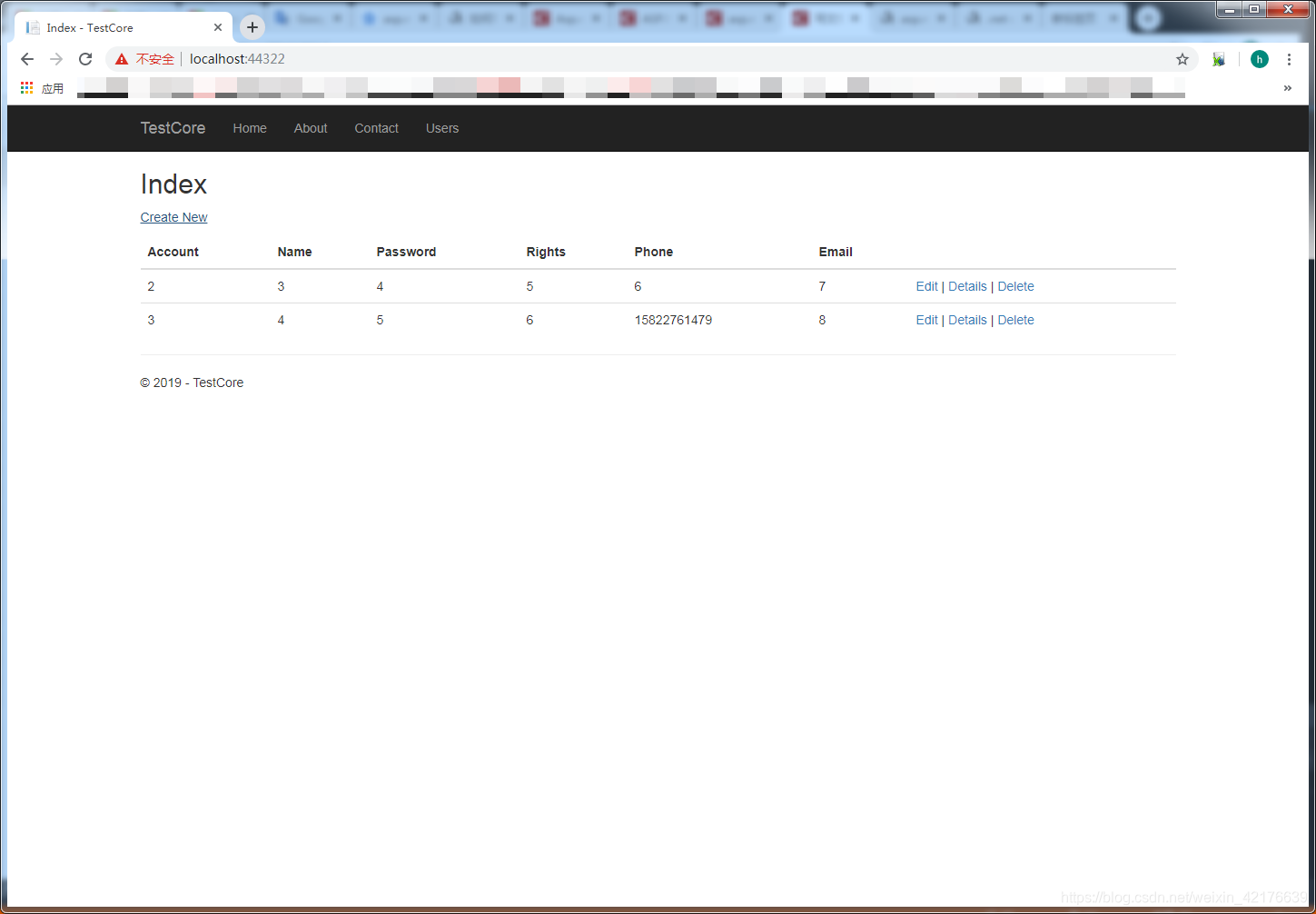
如果觉得我的文章对您有用,请随意打赏。你的支持将鼓励我继续创作!
