社区微信群开通啦,扫一扫抢先加入社区官方微信群

社区微信群
社区微信群开通啦,扫一扫抢先加入社区官方微信群

社区微信群
一.导入jar包
1.下载jar包:https://dev.mysql.com/downloads/
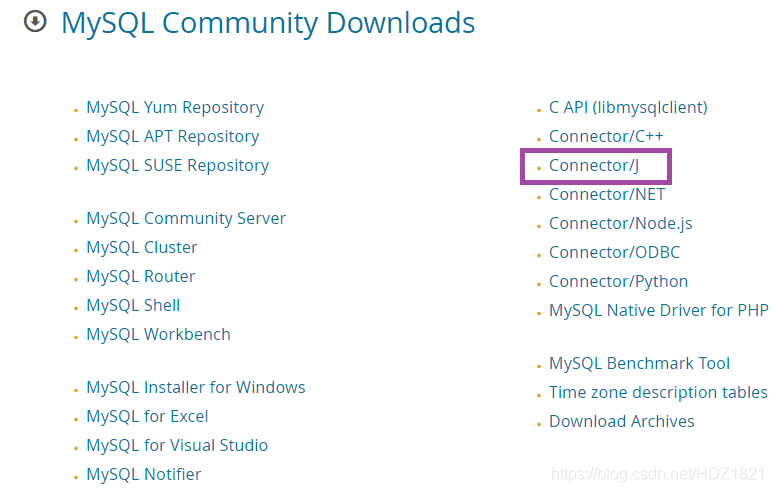
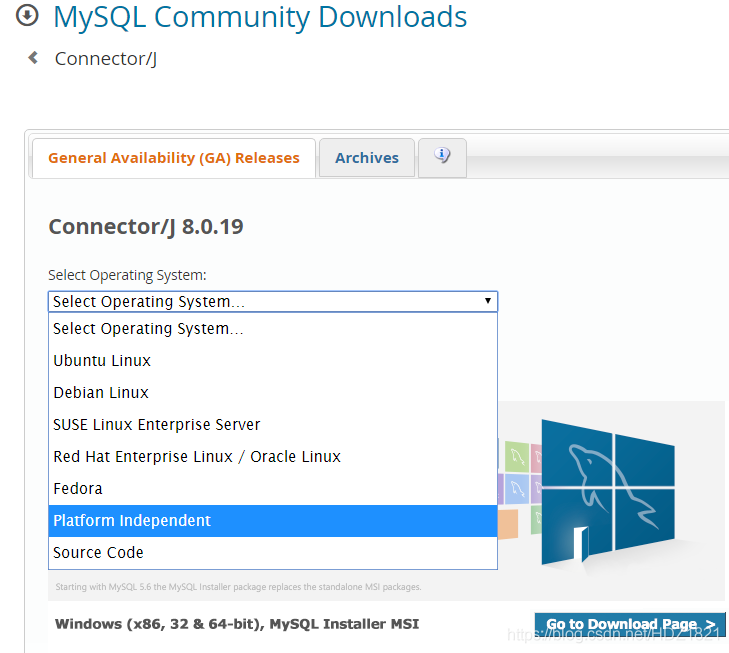
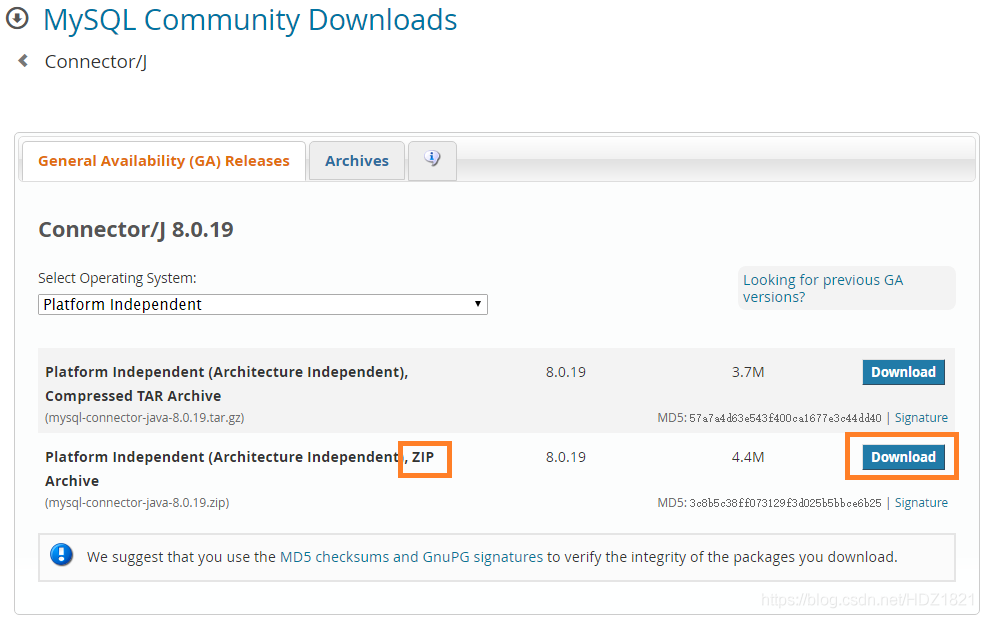
2.导入
在项目文件夹下新建一个名为lib的文件夹
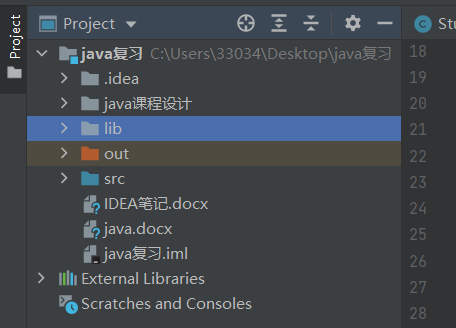
将下载好的jar包放入lib文件夹,然后右击lib文件夹,选择Add as Library...,然后点击ok
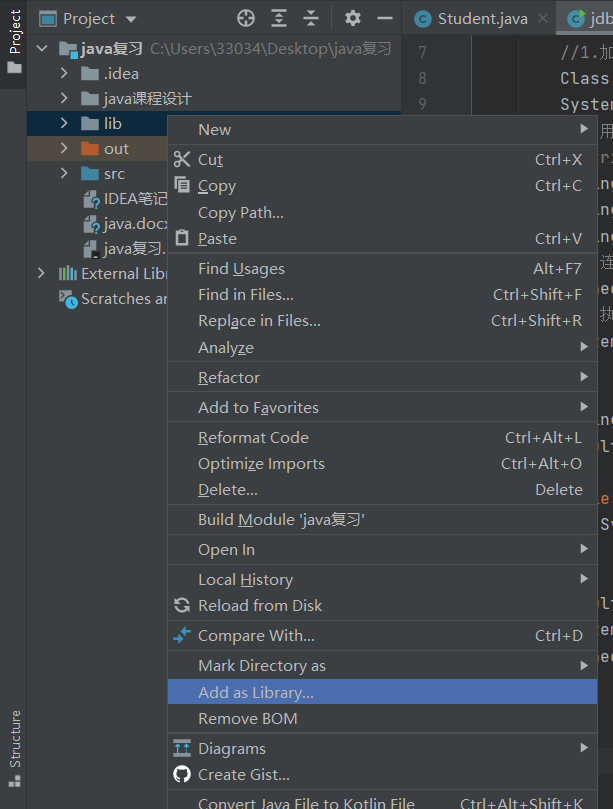
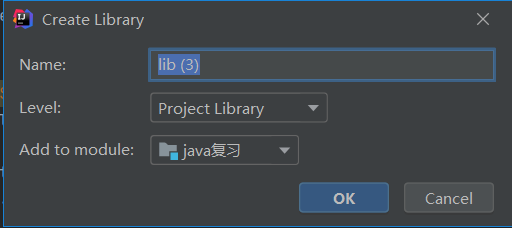
二.代码部分
1.加载驱动
Class.forName("com.mysql.cj.jdbc.Driver");
2.用户信息和url
String url = "jdbc:mysql://localhost:3306/数据库名?&useSSL=false&serverTimezone=UTC";
3.数据库对象Connection
Connection connection = DriverManager.getConnection(url,username,password);
4.执行数据库对象connection
Statement statement = connection.createStatement();
代码展示
package com.lofun.fuxi.JDBC; import java.sql.*; public class jdbc_used { public static void main(String[] args) throws ClassNotFoundException, SQLException { //1.加载驱动 Class.forName("com.mysql.cj.jdbc.Driver"); System.out.println( "加载驱动成功!" ); //2.用户信息和url String url = "jdbc:mysql://localhost:3306/练习?&useSSL=false&serverTimezone=UTC"; String username = "root"; //数据库用户名 String password = "123456";//数据库密码 //3.连接成功,数据库对象Connection代表数据库 Connection connection = DriverManager.getConnection(url,username,password); //4.执行SQL的对象Statement Statement statement = connection.createStatement(); String sql = "SELECT * FROM students"; ResultSet resultSet_01 = statement.executeQuery(sql);//查询的结果集,封装了所有的查询结果 statement.executeQuery()执行sql语句 while(resultSet_01.next()){ System.out.println(resultSet_01 .getObject("name"));//resultSet_01 .getObject获取指定的数据类型 }
//关闭 resultSet_01.close(); statement.close(); connection.close(); } }
如果觉得我的文章对您有用,请随意打赏。你的支持将鼓励我继续创作!
