社区微信群开通啦,扫一扫抢先加入社区官方微信群

社区微信群
社区微信群开通啦,扫一扫抢先加入社区官方微信群

社区微信群
游戏功能:小球从屏幕顶端随机位置出现,垂直落下。鼠标左右键控制挡板左右移动,接住下落的小球。若没有接到则游戏失败,退出并显示分数。效果如图:
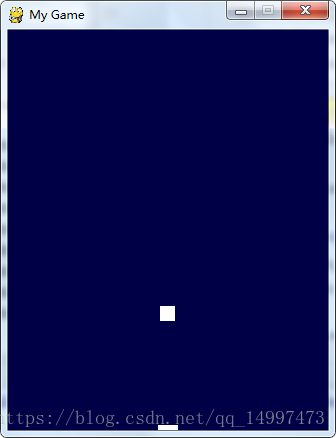
代码如下:
#coding=utf-8
import pygame
from pygame.locals import *
import sys
import random
BLACK =(0,0,0)
WHITE = (255,255,255)
bg_color = (0, 0, 70)# 背景颜色
SCREEN_SIZE = [320,400]#屏幕大小
BAR_SIZE = [20,5]#挡板大小
BALL_SIZE = [15,15]#球的尺寸
class Game(object):
def __init__(self):
pygame.init()
self.clock = pygame.time.Clock()#定时器
self.screen = pygame.display.set_mode(SCREEN_SIZE)
pygame.display.set_caption('My Game')#设置标题
#ball 初始位置
self.ball_pos_x = SCREEN_SIZE[0]//2 - BALL_SIZE[0]/2
self.ball_pos_y = 0
#ball 移动方向
#self.ball_dir_x = -1 #-1:left 1:right
self.ball_dir_y = 1# 1:down
self.ball_pos = pygame.Rect(self.ball_pos_x,self.ball_pos_y,BALL_SIZE[0],BALL_SIZE[1])
self.score =0
self.bar_pos_x = SCREEN_SIZE[0]//2 - BAR_SIZE[0]//2
self.bar_pos = pygame.Rect(self.bar_pos_x,SCREEN_SIZE[1]-BAR_SIZE[1],BAR_SIZE[0],BALL_SIZE[1])
def bar_move_left(self):#左移
self.bar_pos_x = self.bar_pos_x - 2
def bar_move_right(self):#右移
self.bar_pos_x = self.bar_pos_x + 2
def run(self):
pygame.mouse.set_visible(0) #移动鼠标不可见
bar_move_left =False
bar_move_right = False
while True:
for event in pygame.event.get():
if event.type == QUIT: #当按下关闭按键
pygame.quit()
sys.exit()#接收到退出事件后退出程序
elif event.type == pygame.MOUSEBUTTONDOWN and event.button ==1:#鼠标左键按下
bar_move_left = True
elif event.type == pygame.MOUSEBUTTONUP and event.button == 1: #左键弹起
bar_move_left = False
elif event.type == pygame.MOUSEBUTTONDOWN and event.button == 3:#右键
bar_move_right = True
elif event.type == pygame.MOUSEBUTTONUP and event.button == 3: #左键弹起
bar_move_right = False
if bar_move_left == True and bar_move_right ==False:
self.bar_move_left()
if bar_move_left == False and bar_move_right == True:
self.bar_move_right()
self.screen.fill(bg_color)
self.bar_pos.left = self.bar_pos_x
pygame.draw.rect(self.screen, WHITE, self.bar_pos)
## 球移动
self.ball_pos.bottom += self.ball_dir_y * 3
pygame.draw.rect(self.screen, WHITE, self.ball_pos)
## 判断球是否落到板上
if self.bar_pos.top <= self.ball_pos.bottom and (
self.bar_pos.left <= self.ball_pos.right and self.bar_pos.right >= self.ball_pos.left):
self.score += 1
print("Score: ", self.score, end='r')
elif self.bar_pos.top <= self.ball_pos.bottom and (
self.bar_pos.left > self.ball_pos.right or self.bar_pos.right < self.ball_pos.left):
print("Game Over: ", self.score)
return self.score
## 更新球下落的初始位置
if self.bar_pos.top <= self.ball_pos.bottom:
self.ball_pos_x = random.randint(0, SCREEN_SIZE[0] - BALL_SIZE[0])
self.ball_pos_y = 0
self.ball_pos = pygame.Rect(self.ball_pos_x, self.ball_pos_y, BALL_SIZE[0], BALL_SIZE[1])
pygame.display.update()#更新软件界面显示
self.clock.tick(60)
game = Game()
game.run()#启动如果觉得我的文章对您有用,请随意打赏。你的支持将鼓励我继续创作!
